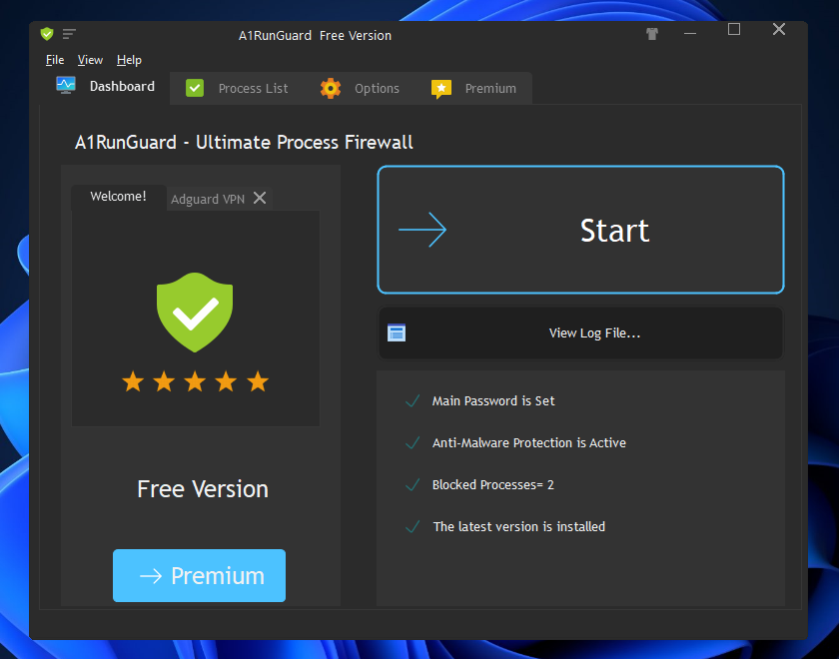A1RunGuard 1.5.2023.0310
Free Version
Publisher Description
A1RunGuard is a free bulletproof blocker for unwanted programs + password protecting any executable+additional Anti-Ransomware protection.
A1RunGuard can prevent some Ransomware attacks.
Ransomware often uses legitimate programs that may be found across all Windows versions for various destructive operations. This technique allows ransomware to avoid detection by the antivirus software.
A1RunGuard intercepts the launch of these programs, but instead of completely blocking them, A1RunGuard investigates the command lines of the program and fires the alarm only if a dangerous combination occurs.
A1RunGuard can protect any executable file from running by a password.
It allows specifying the main password or a special password for each program.
A1RunGuard can block any unwanted process by the file name or the full path.
A1RunGuard does not slow down the overall performance of a computer. It does not install system drivers, does not use real-time monitoring, not change the system files.
A1RunGuard is fully compatible with Windows 11/10/8/7/Server (64-bit and 32-bit). It is compatible with any antivirus.
A1RunGuard's free version is available for commercial usage.
About A1RunGuard
A1RunGuard is a free software published in the System Maintenance list of programs, part of System Utilities.
This System Maintenance program is available in English, Dutch, German, Hungarian, Italian, Russian, Ukrainian. It was last updated on 23 April, 2024. A1RunGuard is compatible with the following operating systems: Windows, Windows-mobile.
The company that develops A1RunGuard is Greatis Software. The latest version released by its developer is 1.5.2023.0310.
The download we have available for A1RunGuard has a file size of 19.92 MB. Just click the green Download button above to start the downloading process. The program is listed on our website since 2023-03-10 and was downloaded 47 times. We have already checked if the download link is safe, however for your own protection we recommend that you scan the downloaded software with your antivirus. Your antivirus may detect the A1RunGuard as malware if the download link is broken.
How to install A1RunGuard on your Windows device:
- Click on the Download button on our website. This will start the download from the website of the developer.
- Once the A1RunGuard is downloaded click on it to start the setup process (assuming you are on a desktop computer).
- When the installation is finished you should be able to see and run the program.